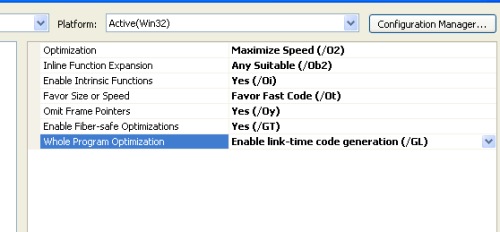Friends and family often ask me what laptop they ought to purchase. My answer is always the same: “It depends”. Then I proceed to break down the pluses and minuses of different types of laptops and try to determine where to start looking. After that, I find out more about exactly what they want, how much they want to spend, and we begin to find a number of machines that may suit their needs.
Part of the process of picking a laptop, for me anyway, always centers around reading reviews of different models. There are certainly a lot of reviews out there, but it helps to find lots of details about the laptops you are interested in along with the reviews. One source for reviews that I’ve come across is Computer Shopper. Particularly, they have a number of reviews for Dell Laptops that are very insightful into the benefits, cost comparisons, performance, and overall value of Dells laptop lineup.
Computer Shopper has a great lineup of products and they provided an individual review for each of the products I looked at. Not only do they give you the key specs for each machine, they also provide insight into who the machines are good for. They have a quick overview listing pros and cons of the machine, and then you can dig deeper into the review to find out how an individual machine stacks up against your other possibilities.
If you are looking for a machine over the long term, and not interested in buying something immediately, you can also check out their blog format reviews. When a new machine is announced, Computer Shopper gives you a quick overview of the machine, lets you know where it will be sold and for how much, and how this machine is different from what is currently on the market. It is really a handy feature and I’ve added Computer Shopper to my list of resources for the next time the question comes: “Which laptop should I buy?”!
Like this:
Like Loading...